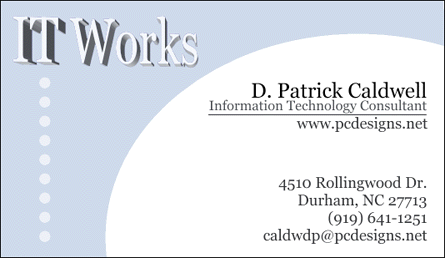 Some of my Favorite Places
Some of my Favorite Places
So, if you're visiting my site, I can't help but think that we probably have some common interests so I thought I'd share some of my links. This is a quick aggregator
that I threw together to keep track of some of my favorite RSS feeds. Take a look.
Computer Humor
General Technology News and Topics
Programming
General Computer Topics
Actually, you can just click here and get the whole directory here: http://uptodate.pcdesigns.net
I've developed a short survey to evaluate a new measure of job satisfaction. I need data. Please take a few
seconds to fill it out.
Thanks,
Patrick
These are some scripts that I have created (or modified) in the process of developing websites for clients. I've posted them here to help other developers create the results they desire. Take what you want, just remember that all commented lines must remain in the scripts (give credit where credit is due). To install bookmarklets, right click on the bookmark title and indicate that you would like to save the link to your bookmarks list.
Some wireless hardware manufacturers do not accept ascii wep keys. This makes it fairly difficult to get all of your wireless hardware working. This utility converts an ascii string to a hexidecimal string. Remember, WEP keys are 5 or 13 ascii charachters (10 or 26 hex pairs).
My Regular Expressions
These are some regular expressions that I have designed for form validation and/or
searching.
Expressions
Social Security Number: /\d{3}[\.\-]?\d{2}[\.\-]?\d{4}/
US Phone Number: /1?[\.\-\+\( ]?[2-9]\d{2}[\.\)\- ]*[2-9]\d{2}[\.\-]?\d{4}/
Email Address: /\w[\w\.\-]*\w@\w[\w\-]*\w((:\d+)|\.\w[\w\-]*\w)+(\/\w[\w\-]*\w)*/i
Date: /(0?[1-9]|1[0-2])[\/\\\-\.](0?[1-9]|[12][\d]|3[01])[\/\\\-\.](19|20)?[\d]{2}/
Money: /\$[\d]*(,[\d]{3})*(\.[\d]{2})?/
URL: /([a-zA-Z]+:\/\/)?\w[\w\-]*\w(\.\w[\w\-]*\w)+(:\d+)?([~\/\.]+\w[\w\-]*\w)*\/?(\?[^ ]*)?/
This bookmarklet doubles/halves the size of each image on a page.
Script:
(
function(){
// this is the image zoom function.
// it is the same for both zoom and unzoom.
function zoomImage(image, amt){
// set initialHight and initialWidth properties.
// i suppose this could possibly be useful
// but it's not really used here.
if(image.initialHeight == null){
image.initialHeight = image.height;
image.initialWidth = image.width;
image.scalingFactor = 1;
}
// set the image scaling factor and scale the images
// based on the amt attribute.
image.scalingFactor *= amt;
var newWidth = image.scalingFactor * image.initialWidth,
newHeight = image.scalingFactor * image.initialHeight;
image.width = newWidth;
image.height = newHeight;
// set styles too because styles override height
// and width attributes.
image.style.width = newWidth;
image.style.height = newHeight;
}
var i, L = document.images.length;
// the zoom out script uses .5 instead of 2 as
// the scaling factor
for(i = 0; i < L; ++i) zoomImage(document.images[i], 2);
}
)();
This bookmarklet is the same as above except that the images only change sizes
when you mouse over them. It works pretty well but can be a little annoying sometimes.
Script:
(
function()
{
// the main function in the whole mess
function zoomImage (image, amt)
{
// if the image hasn't been initialized yet,
// do so
if (image.initialHeight == null)
{
image.initialHeight = image.height;
image.initialWidth = image.width;
image.scalingFactor = 1;
}
// multiply the scaling factor by the
// new multiplier
image.scalingFactor *= amt;
// assign the zoom function to the onmouseover
// event
image.onmouseover = new Function
('
this.width = this.scalingFactor * this.initialWidth;
this.height = this.scalingFactor * this.initialHeight;
this.style.width = this.scalingFactor * this.initialWidth;
this.style.height = this.scalingFactor * this.initialHeight;
');
// unzoom onmouseout
image.onmouseout = new Function
('
this.width = this.initialWidth;
this.height = this.initialHeight;
this.style.width = this.initialWidth;
this.style.height = this.initialHeight;
')
}
// apply settings to each image on the page
var i, L = document.images.length;
for (i = 0; i < L; ++i)
zoomImage (document.images[i], 2);
// it's amazingly easy, huh?
}
)();
I use horde webmail. I love it and horde is awesome! However, I don't like havin' to click the checkboxes themselves so
if you run this bookmarklet, you'll be able to click anywhere in the row and it'll check the checkbox for you. Just a handy little
tool. I'm not sure why horde hasn't made this yet, but I'm sure they will eventually.
Script:
// get the messages form from the main frame
var myMessages = top.frames[1].document.forms['messages'];
// loop through all of the elements in that form (i.e., mostly checkboxes)
for (var i = 0; i < myMessages.elements.length; i++)
{
var myBox = myMessages.elements[i];
// if the checkbox is one of the message boxes then do stuff
if (myBox.name == 'indices[]')
{
// build the event handler for the table row
myBox.parentNode.parentNode.onclick = new Function(
// get the checkbox from the checkbox number
"var myCheckbox = 'check" + myBox.value + "';"
+ "myCheckbox = top.frames[1].document.getElementById(myCheckbox);"
// check the checkbox
+ "myCheckbox.checked = !myCheckbox.checked;"
// do what should have happened had you clicked the checkbox.
// horde could have put this code in onchange instead so i
// wouldn't have to call the onclick event, but whatever
+ "myCheckbox.onclick();"
);
}
}
Use this bookmarklet to run a regex search on the current page and highlight
all of the matches that occur.
Script:
// check to see if the variable searches has been defined.
// if not, create it. this variable is to cycle through
// highlight colors.
if (typeof(searches) == 'undefined')
{
var searches = 0;
};
(
function()
{
// just some variables
var count = 0, text, regexp;
// prompt for the regex to search for
text = prompt('Search regexp:', '');
// if no text entered, exit bookmarklet
if (text == null || text.length == 0)
{
return;
}
// try to create the regex object. if it fails
// just exit the bookmarklet and explain why.
try
{
regexp = new RegExp(text, 'i');
}
catch (er)
{
alert('Unable to create regular expression using text \''
+ text + '\'.\n\n' + er);
return;
}
// this is the function that does the searching.
function searchWithinNode(node, re)
{
// more variables
var pos, skip, spannode, middlebit, endbit, middleclone;
skip = 0;
// be sure the target node is a text node
if (node.nodeType == 3)
{
// find the position of the first match
pos = node.data.search(re);
// if there's a match . . .
if (pos >= 0)
{
// create the acronym node. it's called spannode
// 'cause it wasn't always an acronym. i thought of
// the acronym thing and decided to leave spannode as
// the variable name 'cause . . . well, 'cause it's
// my prerogative.
spannode = document.createElement('ACRONYM');
spannode.title = 'Search ' + (searches + 1)
+ ': ' + re.toString();
spannode.style.backgroundColor = backColor;
spannode.style.borderTop = '1px solid ' + borderColor;
spannode.style.borderBottom = '1px solid ' + borderColor;
spannode.style.fontWeight = 'bold';
spannode.style.color = borderColor;
// get the last half of the node and cut the match
// out. then, clone the middle part and replace it with
// the acronym
middlebit = node.splitText(pos);
endbit = middlebit.splitText(RegExp.lastMatch.length);
middleclone = middlebit.cloneNode(true);
spannode.appendChild(middleclone);
middlebit.parentNode.replaceChild(spannode, middlebit);
++count;
skip=1;
}
} else if
// if the node is not a text node and is not
// a script or a style tag
(
node.nodeType == 1
&& node.childNodes
&& node.tagName.toUpperCase() != 'SCRIPT'
&& node.tagName.toUpperCase != 'STYLE'
)
{
// loop through the nodes children searhing
// for the regex
for (var child = 0; child < node.childNodes.length; ++child)
{
child = child + searchWithinNode(node.childNodes[child], re);
}
}
return skip;
}
// this function converts decimal to binary.
function toBinary(decimal, padding)
{
var myBinStr = '', myStringLength;
// determine how many characters you're gonna need
// for the binary representation of the decimal number
// (i.e., ln(dec)/ln(2) is the number of digits you'll need
// for the binary number. I need at least 3 characters so
// i'll use the padding parameter to ensure that a minimum of
// 3 bits come out (i.e., 001 vs. 1)
myStringLength =
Math.max
(
Math.floor
(
Math.log(decimal) / Math.LN2
) + 1
, (padding) ? padding : 0
);
for (var i = myStringLength - 1; i >= 0; i--)
{
// this is the binary conversion. if you don't get it,
// i'd suggest you seek tutorials about base conversions
if (decimal - Math.pow(2, i) >= 0)
{
myBinStr += '1';
decimal -= Math.pow(2, i);
} else {
myBinStr += '0';
}
}
return myBinStr;
}
// tell yourself what you're up to
window.status = 'Searching for ' + regexp + '...';
// use the search count to get the colors. sure, i
// could nix the mod 8 and just get the last three digits
// of the binary string from search count, but i think this
// way is faster, cleaner, and shorter.
var borderColor = '#'
+ toBinary(searches %25 8, 3)
.replace(/0/g, '3')
.replace(/1/g, '6');
var backColor = borderColor
.replace(/3/g, 'c')
.replace(/6/g, 'f');
// for the last half of every 16 searhes, invert the
// colors. this just adds more variation between
// searches.
if (searches %25 16 / 8 >= 1)
{
var tempColor = borderColor;
borderColor = backColor;
backColor = tempColor;
}
searchWithinNode(document.body, regexp);
window.status = 'Found ' + count + ' match'
+ (count == 1 ? '' : 'es')
+ ' for ' + regexp + '.';
// if we made any matches, increment the search count
if (count > 0)
{
searches++;
}
}
)();
This script works in Mozilla but I haven't tried to test it in any other browsers.
Script:
// define this link as a function
function(){
// declare variables
var j=0, x, y, z, areaNode,
hiddenElements=new Array(),
textInputs=new Array();
// loop through each form in the document
while (x = document.forms[j++]){
// loop through each form input element
x = x.getElementsByTagName('input');
var k = 0;
while (y = x[k++]){
// do something depending on the element type
switch(y.type.toLowerCase()){
// if it's a text element,
// push it into the textInput array
// for later use
case 'text':
textInputs.push(y);
break;
// if it's a textarea,
// make it bigger
case 'textarea':
y.style.height='400px';
y.style.width='400px';
break;
// if it is hidden, push it
// into the hiddenElement array
// in case I ever want to add code
// to unhide elements
case 'hidden':
hiddenElements.push(y);
break;
}
}
}
// loop through textInputs and turn
// them into text areas
while (z = textInputs.pop()){
// but not if it's a search field.
// that'd be kind've annoying I think.
if(z.name.toLowerCase().indexOf('query')
&& z.name.toLowerCase().indexOf('search')){
areaNode = document.createElement('textarea');
areaNode.innerHTML = z.value;
areaNode.style.height = '200px';
areaNode.style.width = '400px';
areaNode.name = z.name;
z.parentNode.replaceChild(areaNode,z);
}
}
}
This script works in Mozilla and Netscape and IE (I think).
Script:
// set size (800x600)
void(window.outerWidth=800);
void(window.outerHeight=600);
// center window
void(
window.moveTo(
Math.round(
(screen.availWidth-window.outerWidth)/2
),
Math.round(
(screen.availHeight-window.outerHeight)/2
)
)
);
This script works in Mozilla and Netscape (not IE because IE doesn't allow you to change the type attribute at run-time). If
you're filling out a form and someone is looking over your shoulder, click this bookmark and turn every field into password
fields. If you have a stored password you cannot remember, click it again and every field becomes a text field. Be careful
though because after you cover every text field, if you click it again, you will uncover every password field.
Script:
j = -1;
// loop through document forms
while (document.forms[++j]){
k = -1;
aText = false;
var cachedElements = new Array();
// loop through form elements
while (document.forms[j].elements[++k]){
if (document.forms[j].elements[k].type.toLowerCase() == "text"){
aText = true; // check for text fields
}
// when you change the element type,
// it rearranges the elements array so
// you have to put each element in your own
// array.
cachedElements.push(document.forms[j].elements[k]);
}
k = -1;
// loop through form elements again
while (cachedElements[++k]){
// change only text and password fields
if(cachedElements[k].type.toLowerCase() == "text"
|| cachedElements[k].type.toLowerCase() == "password"){
void(cachedElements[k].type = (aText) ? "password" : "text");
}
}
}
This script works in Mozilla, Netscape, and IE. To use it, highlight some text in a web document, go to bookmarks, and click "Google Search." Your browser will browse
to Google and display the search results for the selected words. If no text is selected, it will prompt you for a search term. Alternatively, if you define
a keyword to the bookmark, you can enter the keyword in the address bar followed by the search term.
Script:
// get selected text with getSelection for NS/Moz or
// with selection with IE
q = (window.getSelection) ?
window.getSelection() :
document.selection.createRange().text;
// if no selected text, check for %s keyword
if(!q || q == ''){
q = '%s';
}
// if no %s keyword or q is still not set, prompt
if(!q || q == '%25s'){
q = prompt('Google Search:', '');
}
// if q contains a value, look it up.
// If not, go to http://www.google.com
if(q != null && q != ''){
top.location.href =
'http://www.google.com/search?q=' + escape(q).replace(/\+/g, '%' + '2B');
} else {
top.location.href = 'http://www.google.com';
}
This script works in Mozilla, Netscape, and IE. To use it, highlight a word in a web document, go to bookmarks, and click "Dictionary.com Lookup." Your browser will browse
to Dictionary.com and display the definition of the selected word. If no word is selected, it will prompt you for a word to look up. Alternatively, if you define
a keyword to the bookmark, you can enter the keyword in the address bar followed by the lookup term.
Script:
// get selected text
q = (window.getSelection) ?
window.getSelection() :
document.selection.createRange().text;
// if no selected text, check for %s keyword
if(!q || q == ''){
q = '%s';
}
// if no %s keyword or q is still not set, prompt
if(!q || q == '%25s'){
q = prompt('Dictionary Lookup:', '');
}
// if q contains a value, look it up.
// If not, go to http://www.dictionary.com
if(q != null && q != ''){
top.location.href =
'http://www.dictionary.com/search?q=' + q;
} else {
top.location.href = 'http://www.dictionary.com';
}
This script works in Mozilla, Netscape, and IE. To use it, go to bookmarks, and click "W3C Validator." Your browser will browse
to validator.w3.org and display the validation results of the current page. Alternatively, if you define
a keyword to the bookmark, you can enter the keyword in the address bar followed by the lookup term.
Script:
// check for %s keyword
uri='%s';
// if %s is not set or uri is empty,
// store current location in uri
if(!uri || uri == '%25s'){
uri = top.location.href;
}
// confirm that uri contains protocol (i.e., 'http://')
if(uri.toLowerCase().indexOf('http://') < 0){
uri = 'http://' + uri;
}
// if uri is not empty, browse to validation page.
// If it is empty, browse to validator homepage
if(uri != 'http://'){
top.location.href =
'http://validator.w3.org/check?uri=' + uri;
} else {
top.location.href = 'http://validator.w3.org';
}
This script works in Mozilla and Netscape. To use it, go to bookmarks, and click "Show Links." Your browser will open
a new window that displays the links in the current page. Alternatively, if you define
a keyword to the bookmark, you can enter the keyword in the address bar and it will display the link table.
Script:
// prepare HTML entity arrays
seek = new Array ('&', '<' ,'>');
entities = new Array ('&', '<', '>');
// create window
display = window.open (
'',
'linksWindow',
'height = 300, width = 600, resizable = yes,
scrollbars = yes, status = yes'
);
// write beginning HTML and Styles to document
display.document.write ('
<html>
<head>
<base target="_blank;">
<style type="text/css">
body {
font-family: georgia;
color: #4c5157;
}
a, a:link, a:visited {
text-decoration: none;
color: #4c5157;
}a:hover, a:active {
text-decoration: underline;
}
</style>
</head>
<body>
\n');
// function to convert strings to valid HTML
function toHTML(target){
for (
entityIndex = 0;
entityIndex < entities.length;
entityIndex++
){
target = target.replace(
seek[entityIndex],
entities[entityIndex]
);
}
return target;
}
// function to loop through links in the source
// document passed through the source parameter
// and print the links in the opened window
//
// links that have a " in them are not displayed
function loopLinks(source){
for (
linkIndex = 0;
linkIndex < source.links.length;
linkIndex++
){
if(
source.links[linkIndex].href.indexOf('"') < 0
){
display.document.write('
<li>
<a href="
'
+ source.links[linkIndex].href
+ '">'
+ toHTML(source.links[linkIndex].href)
+ '
</a>
</li>
\n');
}
}
}
// if there are frames, loop through them
// displaying the links in each frame
// otherwise, just show the links in document
if(window.frames.length){
for (
frameIndex = 0;
frameIndex < window.frames.length;
frameIndex++
){
display.document.write(
'<h3>'
+ window.frames[frameIndex].name
+ ' ('
+ window.frames[frameIndex].document.links.length
+ ')</h3><ul>'
);
loopLinks(window.frames[frameIndex].document);
display.document.write('</ul>');
}
} else {
display.document.write('
<h3>
Document (
'
+ document.links.length
+ ' </h3>
<ul>
');
loopLinks(document);
display.document.write('</ul>');
}
// close the body and html elements
display.document.write('
</body>
</html>
');
// close the output stream to the document
display.document.close();
This script works in Mozilla and Netscape. To use it, go to bookmarks, and click "Auto Scroll." While scrolling, press down
to speed up and up to slow down. If you slow it to a stop, it stops the script. You can also stop the script by hitting any key
that is not either the up nor the down key.
Script:
// let the script handle document.onkeydown
// and document.onkeypress
document.captureEvents(Event.KEYDOWN|Event.KEYPRESS);
// cancel a keypress event
document.onkeypress=new Function('return false;');
// declare and set important variables
var scrollInt;
scrollSpeed = 1;
// create scrollChange function
//
// this function checks for an event
// if an event was triggered, it determines the key
// and increments or decrements scrollSpeed
// if the key is neither the up key nor the down key
// then cancell scroll and give event handling
// control back to the document
scrollChange = new Function(
'e',
'if(e) {
if(e.which == 38 && scrollSpeed > 1){
scrollSpeed--;
} else if(e.which == 40 && scrollSpeed < 20){
scrollSpeed++;
} else if(e.which != 40){
clearTimeout(scrollInt);
document.onkeypress =
document.onkeydown = null;
window.status=null;
}
} else {
clearTimeout(scrollInt);
}'
);
// handle document.onkeydown event with
// the new handler
document.onkeydown=scrollChange;
// clear any already running intervals
// and start scroll
//
// the interval function stops scrolling at the
// bottom of the document
void(scrollChange());
void(scrollInt = setInterval('
window.status = \'Scroll Speed: \'
+ scrollSpeed;
if(window.pageYOffset <
(document.height - window.innerHeight)
|| document.all){
window.scrollBy(0, scrollSpeed)
} else {
scrollChange()
}', 200)
);
This script works in Mozilla, Netscape, and IE but IE doesn't automatically stop scrolling at the bottom of the page. To use it,
go to bookmarks, and click "Auto Scroll." Your browser will prompt you for a number between 1(slow) and 10(fast). Press any key
to stop scrolling.
Script:
// declare interval ID variable
var scrollInt;
// declare stop function
scrollStop = new Function(
'clearTimeout(scrollInt);'
);
// assign stop function to onkeydown event
document.onkeydown = scrollStop;
// prompt for scroll speed
scrollSpeed = prompt(
'Enter Scroll Rate Between 1(slow) and 10(fast)'
, 1
);
// check to see that scroll speed is reasonable
// and set interval
if(scrollSpeed >= 1 && scrollSpeed <= 10){
scrollStop();
void(
scrollInt = setInterval('
// not at bottom of the page or is IE
if(
window.pageYOffset <
(document.height - window.innerHeight)
|| document.all
){
window.scrollBy(0, scrollSpeed)
} else {
scrollStop()
}', 100
)
);
} else {
void(null);
}
This is a little script that removes the ads from MySpace pages. It's the second in my
useless what the hell else am I gonna do series. I've added another feature. I use AJAX
to check for new messages every minute.
Script:
// get the advertisement div element
var myAd = document.getElementById('advert');
// if there is an ad div, it's the
// home page. remove the ad div
if (myAd)
{
var myAdDad = myAd.parentNode;
myAdDad.removeChild(myAd);
myAdDad.style.height='20px';
}
// if the ad div isn't there, it's not
// the homepage so find an ad script
// and delete it
else if (!document.getElementById('squareAd'))
{
myAd = document.getElementsByTagName('table')[2];
if (myAd.innerHTML.match(/ad.yieldmanager.com/i))
{
myAd.parentNode.removeChild(myAd);
}
}
// this is a list of divs that annoy me
// so i remove them
var toKill = new Array
(
'squareAd',
'splash_coolNewPeople',
'splash_profile',
'home_infoBar',
'home_additionalLinks',
'home_additionalLinks',
'home_additionalLinks',
'home_additionalLinks',
'home_userURLInfo',
'home_setHomePage',
'home_searchAddressBook'
);
// here's where I remove them
for(i in toKill)
{
myAd = document.getElementById(toKill[i]);
if (myAd)
{
myAd.parentNode.removeChild(myAd);
}
}
// here's where i declare the important
// div nodes
var myNav = document.getElementById('nav');
var myCon = document.getElementById('content');
// this is a list of divs that i prefer
// to have on the right rather than the left
var toMove = new Array('home_messages', 'home_bulletins');
// move them
for(i in toMove)
{
var myNode = document.getElementById(toMove[i]);
if (myNode)
{
myCon.insertBefore(myNode.cloneNode(true)
, myCon.firstChild);
myNode.parentNode.removeChild(myNode);
}
}
// these vars are for AJAX support
var myXML, mString, mStart, tStart, mEnd, mNode, to = 60000;
// start the timer process
window.setTimeout(xmlSend, to);
// reinit the XMLHttpRequest object, assign
// the event handler, and send the request
// if the object is ready
function xmlSend()
{
myXML = new XMLHttpRequest();
myXML.open('GET', top.location, true);
myXML.onreadystatechange = myHandler;
if (myXML.readyState == 1) myXML.send(null);
}
// handler for state changes
function myHandler()
{
// run only if transfer is complete
if (myXML.status == 200 && myXML.readyState == 4)
{
rt = myXML.responseText;
// find the start and finish of the message section
mString = '<div id="home_messages" class="section">';
mStart = rt.indexOf(mString) + mString.length;
tStart = rt.indexOf('<table class="cols">', mStart);
mEnd = rt.indexOf('</div>', tStart);
// swap html in message node
mNode = document.getElementById('home_messages');
if (mNode) mNode.innerHTML = rt.substring(mStart, mEnd);
// find the start and finish of the friends section
mString = '<div id="home_friends" class="section">';
mStart = rt.indexOf(mString) + mString.length;
tStart = rt.indexOf('View All of My Friends', mStart);
mEnd = rt.indexOf('</div>', tStart);
mEnd = rt.indexOf('</div>', mEnd + 6);
// swap html in friends node
mNode = document.getElementById('home_friends');
if (mNode) mNode.innerHTML = rt.substring(mStart, mEnd);
// find the start and finish of the bulletin section
mString = '<div id="home_bulletins" class="section">';
mStart = rt.indexOf(mString) + mString.length;
mEnd = rt.indexOf('</div>', mStart);
// swap html in bulletin node
mNode = document.getElementById('home_bulletins');
if (mNode) mNode.innerHTML = rt.substring(mStart, mEnd);
// reset timeout
window.setTimeout(xmlSend, to);
}
}
This is a mozilla script that adds a number of votes to the chart for HotOrNot.com.
If you are looking at your HotOrNot.com report and would like to know how many people
gave you which votes, click this bookmarklet. Yeah, I know it's almost entirely useless,
but what the hell else do I have to do?
Script:
function(){
// declare variables
var myCells = document.getElementsByTagName('td');
var aCell, totalHeight=0, graphCells = new Array();
var ratings = 0, ratingsMatch,
// build regex to find ratings
ratingsExp = />([0-9]*) (people have|person has) rated you(<\/font>)?$/;
// loop through table cells looking for rankings
for(var x = 0; x <= myCells.length - 1; x++){
aCell = myCells[x];
// if it is a ranking, add it to
// the graph cell array and format
// it.
if (aCell.bgColor){
graphCells.push(aCell);
totalHeight += 1 * aCell.height;
aCell.vAlign = 'bottom';
aCell.style.textAlign = 'center';
aCell.style.fontSize = '8px';
aCell.style.color = '#fff';
} else if (ratingsMatch = aCell.innerHTML.match(ratingsExp)){
// if you find the ratings count
// save it
ratings = ratingsMatch[1] * 1;
}
}
// loop through the graph cells and
// calculate the number of votes
// per cell
while (aCell = graphCells.pop()){
var percent = Math.round(aCell.height / totalHeight*100);
aCell.innerHTML = Math.round(percent*ratings / 100);
}
}
This is a script that selects a random image from the folder in which it resides and returns it. To use it,
place the script (a .php file) into a folder with images in it and use the script in the source of an <img>.
I call it rImage.php (remember that for the example of the corresponding HTML) below.
HTML:
<img src="rImage.php" alt="">
Script:
<?php
// setup image type array
//
// comment any image types you do not
// want to include in the randomization
// and uncomment any image types you do
// want to include in the randomization.
//
// add more if you want
//
$imageTypes = array();
//$imageTypes[] = "tif";
$imageTypes[] = "jpg";
$imageTypes[] = "png";
$imageTypes[] = "gif";
//$imageTypes[] = "bmp";
// instantiate image array
$imageNames = array();
// determine file path and open it
$path = dirname($_SERVER["PATH_TRANSLATED"]);
$pathResource = opendir($path);
// if there are files in the path loop through
// them, if it's an image file, put its name into
// the array
if (!empty($path)){
while (($fileName = readdir($pathResource)) !== false){
$fileType = strtolower(substr($fileName,
strlen($fileName) - 3, 3));
$imageName = ucwords(substr($fileName, 0,
strlen($fileName) - 4));
if ($fileName != "." && $fileName != ".."
&& (in_array($fileType, $imageTypes))){
$imageNames[] = $fileName;
}
}
}
// randomize and shuffle the array
srand((float)microtime() * 1000000);
shuffle($imageNames);
// randomize and select an array member
// (yes, this is overkill)
srand((float)microtime() * 1000000);
$fileName = $imageNames[array_rand($imageNames)];
// determine file type and set
// mime type
$fileType = strtolower(substr($fileName,
strlen($fileName) - 3, 3));
header("Content-Type: image/$fileType");
echo file_get_contents($fileName);
closedir($pathResource);
?>
This is a script that creates a slideshow from images in the folder it resides in. To use it,
place the script (a .php file) into a folder with images in it. The caption changes to the name of the image
without the extension. I call it slideshow.php. Format it any way you'd like.
Script:
<?php
//Settings
$title = "iGallery";//Page Title
$imageDelay = 15; //seconds displayed before change
// setup image type array
//
// comment any image types you do not
// want to include in the randomization
// and uncomment any image types you do
// want to include in the randomization.
//
// add more if you want
//
$imageTypes = array();
//$imageTypes[] = "tif";
$imageTypes[] = "jpg";
$imageTypes[] = "png";
$imageTypes[] = "gif";
//$imageTypes[] = "bmp";
echo '<?xml version="1.0" encoding="UTF-8"?>';
?>
<!DOCTYPE html PUBLIC "-//W3C//DTD XHTML 1.0 Strict//EN" "http://www.w3.org/TR/xhtml1/DTD/xhtml1-strict.dtd">
<html xmlns="http://www.w3.org/1999/xhtml" xml:lang="en" lang="en">
<head>
<title>
<?php if(!empty($title)){echo $title;}else{echo dirname($_SERVER["PATH_TRANSLATED"]);};?>
</title>
<script type="text/javascript">
// setup swap rate
var imageSwapRate = <?php echo $imageDelay * 1000?>;
// declare variables
var slideShowImages = new Array();
var currentImage = 0;
var displayCount = 0;
// populate slideShowImages
<?php
$fileNumber = 0;
$path = dirname($_SERVER["PATH_TRANSLATED"]);
$pathResource = opendir($path);
if (!empty($path)){
while (($fileName = readdir($pathResource)) !== false){
$fileType=strtolower(substr($fileName, strlen($fileName)-3, 3));
$imageName = ucwords(substr($fileName, 0, strlen($fileName)-4));
if ($fileName != "." && $fileName != ".." && (in_array($fileType, $imageTypes))){
?>
slideShowImages[<?php echo $fileNumber?>] = new Array();
slideShowImages[<?php echo $fileNumber?>][0] = new Image();
slideShowImages[<?php echo $fileNumber?>][0].src = "<?php echo $fileName?>";
slideShowImages[<?php echo $fileNumber?>][1] = 0;
slideShowImages[<?php echo $fileNumber?>][2] = '<?php echo $imageName?>';
<?php
$fileNumber++;
}
}
}
closedir($pathResource);
?>
function changeImage(){
var nextImage;
// these two statements adjust a binary variable
// such that each image in the folder is displayed
// before any image repeats in a cycle
slideShowImages[currentImage][1] = (slideShowImages[currentImage][1] + 1) % 2;
displayCount = (++displayCount >= (2 * slideShowImages.length)) ? 0: displayCount;
// randomly select an image and make the important swaps
while (currentImage == (nextImage = Math.floor(Math.random() * slideShowImages.length))
|| slideShowImages[nextImage][1] != Math.floor(displayCount / slideShowImages.length)){
}
currentImage = nextImage;
document.images.phpSlideShow.src = slideShowImages[currentImage][0].src;
if(document.getElementById){
if(document.getElementById("ssDescription")){
document.getElementById("ssDescription").innerHTML=slideShowImages[currentImage][2];
}
}
// start swap timer
var t = setTimeout('changeImage()', imageSwapRate);
}
</script>
<style type="text/css">
div {
font-style: italic;
font-family: georgia, "lucida sans", sans-serif;
}
#main {
height: 100%;
width: 100%;
padding: 0px;
margin: 0px;
position: fixed;
top: 0px;
left: 0px;
display: table;
}
#main #center {
display: table-cell;
text-align: center;
vertical-align: middle;
}
#ssDescription {
font-size: 48px;
}
</style>
</head>
<body onload="changeImage();">
<div id="main">
<div id="center">
<img alt="" name="phpSlideShow" src="" />
<div id="ssDescription"></div>
</div>
</div>
</body>
</html>
This script is written in Visual Basic for Applications. To use it, create a macro, paste the code,
and bind it to a short cut key if you desire. Then, highlight up to 10 words and run the macro. The browser
you set up will open a new window for each word you selected.
Script:
Sub Dictionary()
For Each aWord In Selection.Range.Words
openPages = openPages + 1
dictionaryShell = Shell( _
"c:\program files\netscape\netscape\netscp.exe" & _
" http://dictionary.reference.com/search?q=" & aWord _
, vbNormalFocus)
If openPages >= 10 Then Exit Sub
Next
End Sub
This script is written in Visual Basic Script (VBScript). To use it, paste the code between header script tags
in your webpage or as a function in your asp or in a module in your Visual Basic application. Pass a string to the
function. It will look for a sentence end based on the standard (at least in the USA) ". "
(period - space - space) format (because one space following a period might be an abbreviation). Note that some groups
of lines of code could be consolidated but VBScript in browsers doesn't interpret the & _ line wrap so it messed
up my page formatting so I made it more verbose.
Script:
function toSentenceCase(target)
'get first character
curChar = left(target, 1)
'if it is lower case, capitalize it
If len(curChar) > 0 then
if asc(curChar) >= 97 and asc(curChar) <= 122 then
curChar = chr(asc(curChar) - 32)
end if
end if
compString = curChar
'go from there with the loop
curPos = 2
'if there is an end of a sentence
'in the target string from the last spot
'capitalize first character of next sentence
do while instr(curPos, target, ". ", 1)
'find next sentence end
nextPos = instr(curPos, target, ". ", 1)
'add end of last sentence to compilation string
lastSentEnd = mid(target, curPos, nextPos - curPos + 3)
compString = compString & lastSentEnd
'first character of next sentence
curChar = mid(target, nextPos + 3, 1)
'if it is lower case, capitalize it
If len(curChar) > 0 then
if asc(curChar) >= 97 and asc(curChar) <= 122 then
curChar = chr(asc(curChar) - 32)
end if
end if
compString = compString & curChar
'go from there with the loop
curPos = nextPos + 4
loop
'add any remaining string
compString = compString & mid(target, curPos)
'return compilation string
toSentenceCase = compString
end function
This is the Javascript version of the above function. To use it, paste the code between header script tags
in your webpage. Pass a string to the
function. This script uses regular expressions to identify sentences and words that should be capitalized.
Script:
var scRunning=false;
function toSentenceCase(target){
// This script de-capitalizes proper nouns so only run it if it's obvious
// that you need to. If you do want the script to run no matter what,
// changing tooManyCaps to a 1 should do it.
var tooManyCaps = 20;
var re = new RegExp("([^a-z]{" + tooManyCaps + ",})");
var m;
var compileString = "";
// if there are too many caps (i.e., a series of non-lowercase chars), then
// convert to sentence case
if (target.match(re) != null || scRunning){
// continue to sentence case if used runtime
scRunning = false;
// make the whole thing little then capitalize the first character.
target = target.toLowerCase();
target = target.substr(0,1).toUpperCase() + target.substring(1, target.length);
// this regex matches the end of a sentence or a new line, followed by 0 or more
// white space chars and one and only one lower case character.
re = new RegExp("([\\.\\?!\\r\\n]+[\\s]*)([a-z]{1,1})");
// for each match, replace the last char with its ucase version
while (m = re.exec(target)){
target = target.substr(0, m.index)
+ m[1] + m[2].toUpperCase()
+ target.substr(m.index + m[0].length);
}
// this regex matches I words (i.e., I, I'd, I'll, etc.) to recapitalize them.
// It just seemed like the right thing to do.
re = new RegExp("([^\\w]i([^\\w]|'))");
// for each match, recap the i
while (m = re.exec(target)){
compileString += target.substr(0, m.index) + m[1].toUpperCase();
target = target.substr(m.index + m[1].length);
}
}
return compileString + target;
}
This javascript function converts decimal numbers to binary numbers. The padding
parameter is optional. It defines the minimum length of the string (i.e., passing an 8
would return a string at least one bite long -- 00000010 vs. 10).
Script:
// this function converts decimal to binary.
function toBinary(decimal, padding)
{
var myBinStr = '', myStringLength;
// determine how many characters you're gonna need
// for the binary representation of the decimal number
// (i.e., ln(dec)/ln(2) is the number of digits you'll need
// for the binary number. I need at least 3 characters so
// i'll use the padding parameter to ensure that a minimum of
// 3 bits come out (i.e., 001 vs. 1)
myStringLength = Math.max(Math.floor(Math.log(decimal) / Math.LN2) + 1 , (padding) ? padding : 0);
for (var i = myStringLength - 1; i >= 0; i--)
{
// this is the binary conversion. if you don't get it,
// i'd suggest you seek tutorials about base conversions
if (decimal - Math.pow(2, i) >= 0)
{
myBinStr += '1';
decimal -= Math.pow(2, i);
} else {
myBinStr += '0';
}
}
return myBinStr;
}
If you have any questions about my scripts, feel free to contact me at admin@pcdesigns.net.